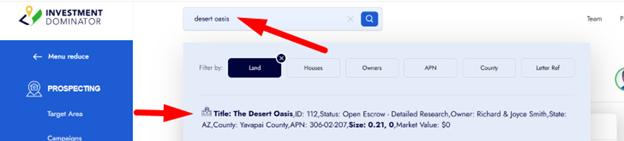You can now give your property a unique name or title that you and your team can use to easily identify your property records within the system. By default, the system will name your property record by its’ record id number, size, county, and the state that it is located in, but follow the instructions below to give it a more custom name:
Step 1: Search or browse to the property record and open it.
Step 2: Click on the ‘Title‘ field and enter in a new name for the record:
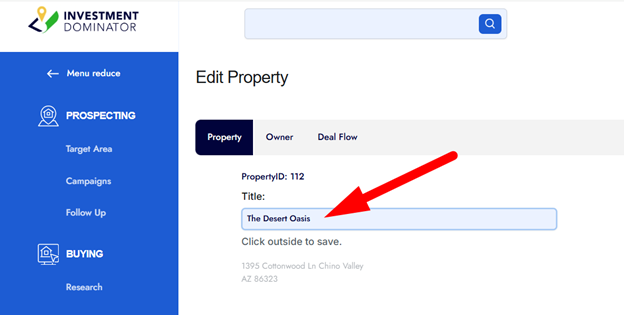
Step 3: To save your change, simply click outside of the field and you should see a success message appear:
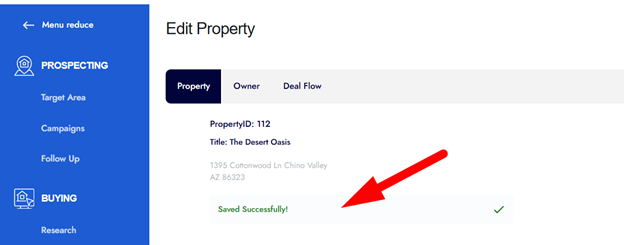
Boom! Just like that, you’ve made it easier for you and your team to find this property in the future. Enter this name into the search bar at the top to access this property quickly from anywhere in the system: