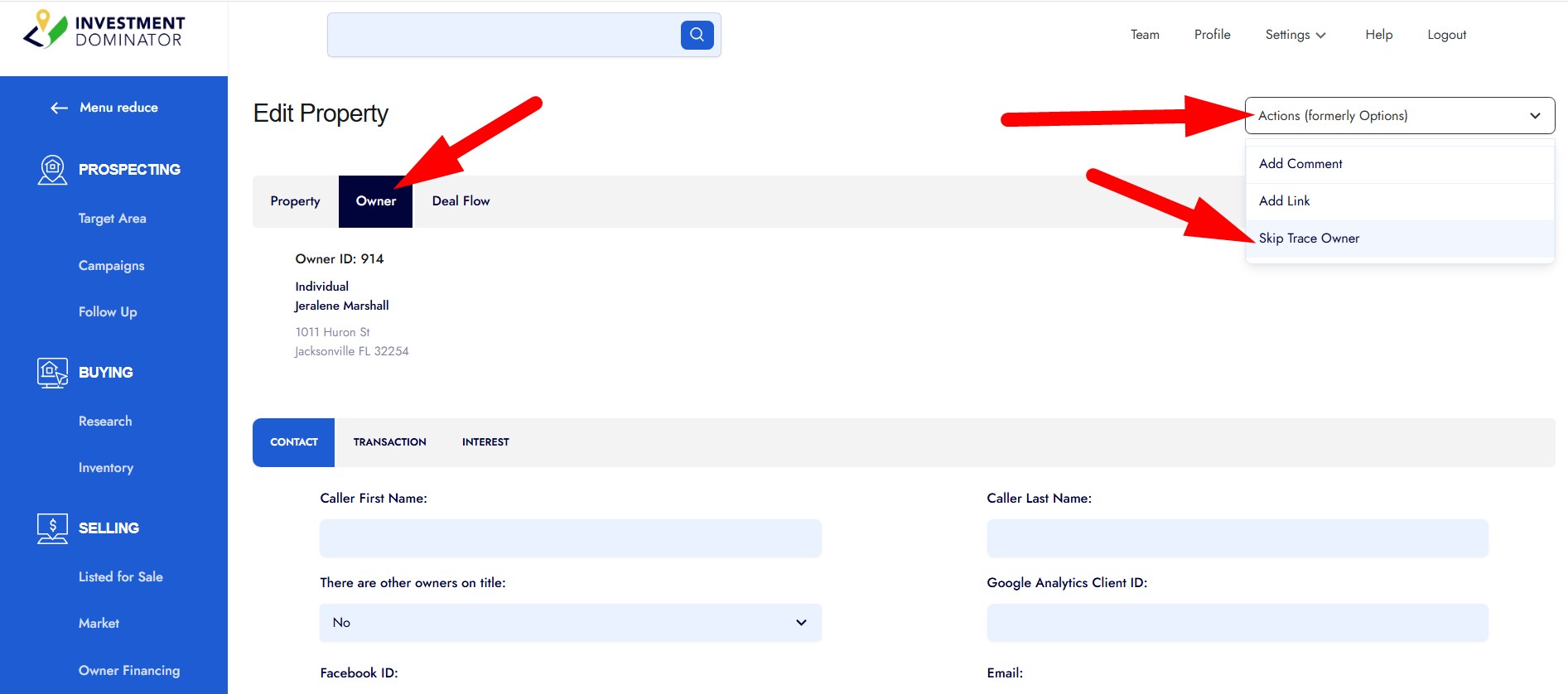Skip tracing helps you find updated contact info for property owners—especially useful for land investors, since owners often don’t update their address with the county. Mail frequently gets returned, but no worries—Investment Dominator has a built-in Skip Tracing Action to help you reach them!
TIP: Skip tracing an owner, often also returns a phone number and/or a email address of the owner as well, giving you (the investor) the ability to connect with the owner a few different ways.
The Skip Trace Action:
Here’s how you skip trace an owner record in the Investment Dominator…
Step 1: Open the property record and click on the ‘Owner‘ tab. Select the ‘Skip Trace Owner‘ option from the ‘Actions‘ menu located at the top right of the screen:
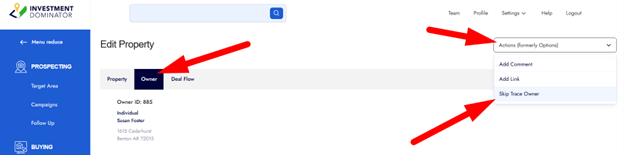
IMPORTANT: At this time, you can only skip trace individuals and must have a name and address to start with.
Step 2: Review the name and address of the owner you are trying to skip trace and then click ‘NEXT‘ to proceed:
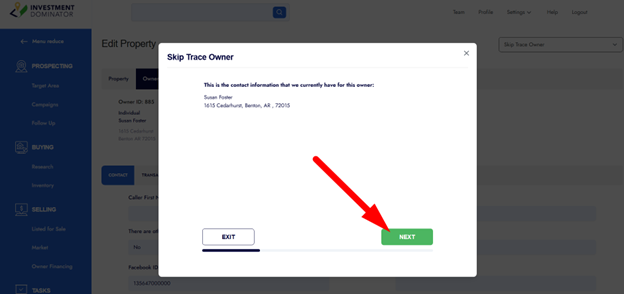
Step 3: A summary of how many skip tracing credits you will use to perform this action as well as your current skip tracing credit balance for the month will appear. Review and click ‘NEXT‘ to continue:
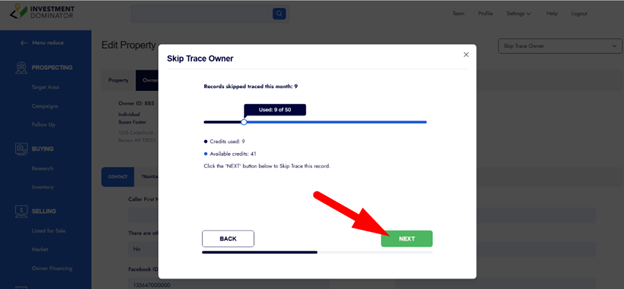
Step 4: The skip trace will be done in real time and when complete you will either see a green check mark next to the owner record or a red X. Green check marks indicate that the skip trace was successful and your owner found, a red X means it was unsuccessful.
NOTE: There is also a green check mark at the top of the screen indicating the action is complete. Click ‘NEXT‘ to continue:
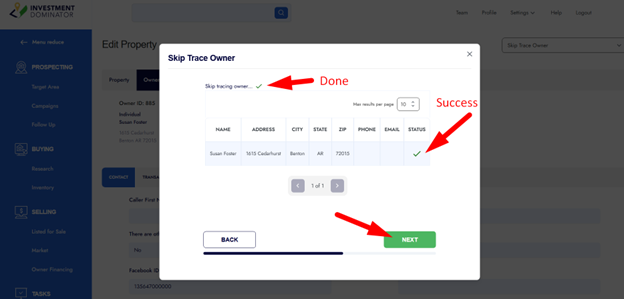
Step 5: Review the new information for the owner and if you would like to update and add this information to your system make sure to keep the ‘YES‘ option selected under the ‘Would you like to update the owner record with this new information?‘ field:
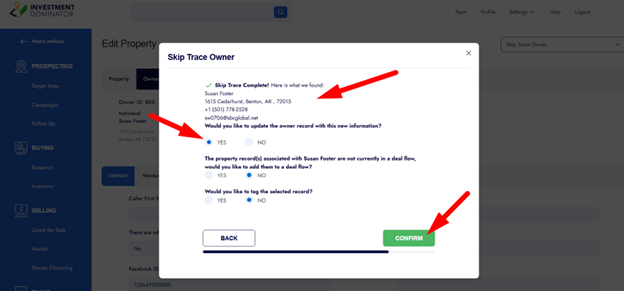
NOTE: You can also move the property to the next status in the deal flow from this screen, or add it to a deal flow if it is not yet in one.
You can also tag the records if you would like to track the action.
Click ‘CONFIRM‘ to save the data and close out the action window.
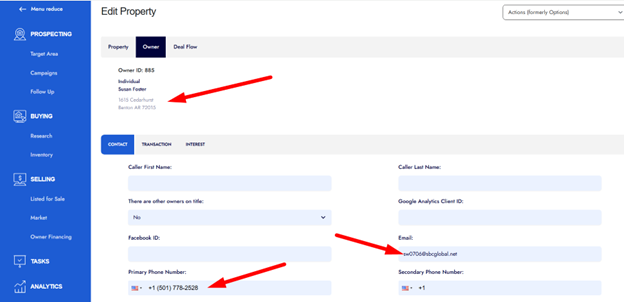
Frequently Asked Questions
Q: Why is the Skip Trace option grayed out?
A: The Skip Trace button will be grayed out if the property is associated with a Company record. At this time, only individual owners can be skip-traced.
Q: What is the cost per Skip Trace Credits?
A: Every Investment Dominator Plan comes with a set amount of Skip Tracing Credits —10 credits per month for BASIC plans, 25 credits per month for PRO plans, and 50 credits per month for PRO Plus plans. Users can also choose to purchase additional Skip Tracing Credits at a cost of $0.10 cents per credit per month, with a minimum order of 50 Skip Trace Credits per month ($5 per month). Unused skip traced credits do not roll over to the next month.
Q: Can I skip trace contact records?
A: At this time only individual property owners can be skip traced, however we do plan to add a skip trace option under the ‘MARKETING’ section for contact records soon.