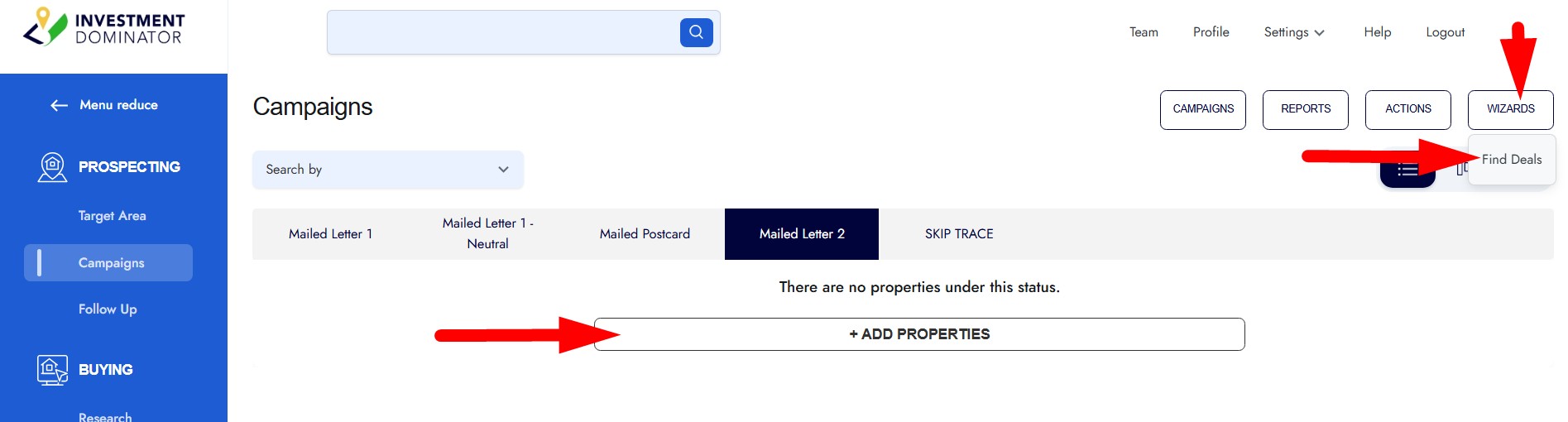You can import your land list (property/owner data) into the Investment Dominator 2.0 with the help of the ‘Find Deals Wizard’.
To access the ‘Find Deals Wizard’, select a sub tab under the ‘PROSPECTING’ section of the left navigation menu, then either click the ‘+ ADD PROPERTIES’ option (in the case you don’t have any properties loaded in your system or under that section of the system yet) or from the ‘WIZARDS> Find Deals’ option located at the top right of the page:
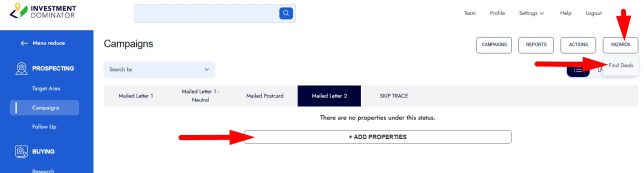
Once you load the ‘Find Deals Wizard’ you can select from two options:
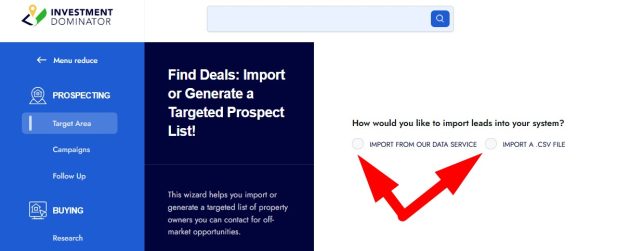
Import Data from Our Data Service
Our integrated Data Service makes importing data into your system fast and easy. We source high-quality data, pre-filter it, and format it for your campaigns. Simply select an area, choose standard or custom filters, and let us handle the rest.
Every account includes 100 monthly Data Service credits, with options to upgrade for higher monthly limits. For more details, visit:
Import Data from A .CSV File
To upload a .CSV file to import data into the system simply ensure your file includes at least our 11 required fields and is formatted for mailing. For detailed instructions on how to format and import a .CSV file into the system please visit: