To add a property to a deal flow, open the record to go to the ‘Edit Property‘ screen then click the ‘Deal Flow‘ tab:
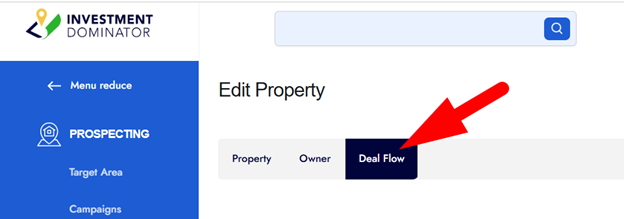
If your property is currently not in a deal flow, a message will appear stating that, along with a button to add the property to a deal flow:
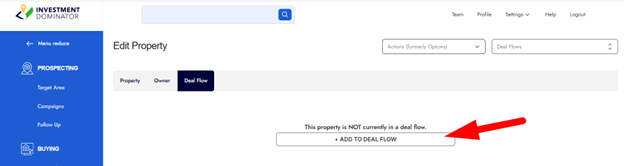
Click the ‘+ADD TO DEAL FLOW‘ option, then in the search field type in the name of the deal flow that you would like to add the property to:
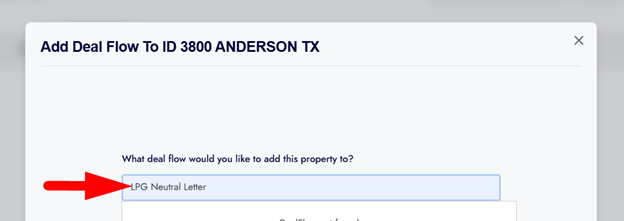
Next, select one of the record statuses in that deal flow to move the property to:
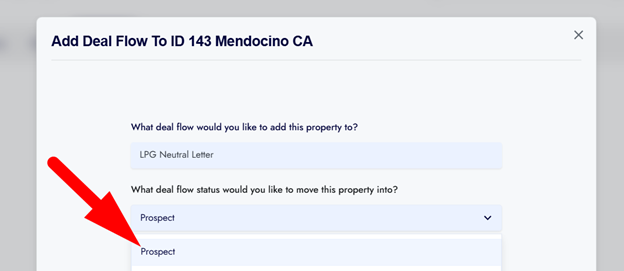
NOTE: For most cases, adding the property to the first listed status is appropriate.
Click the ‘ADD TO DEAL FLOW‘ button to continue:
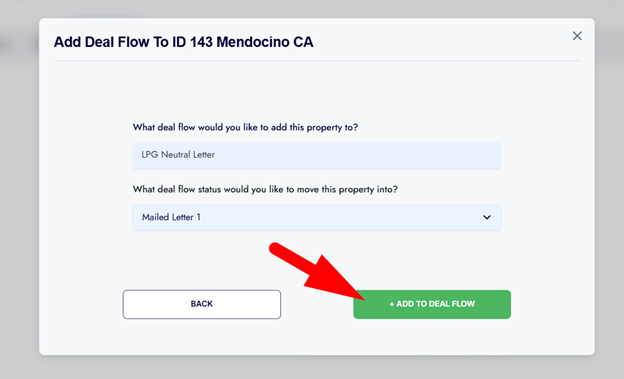
The deal flow will appear along with the property in the exact status step you placed it in. To move the property to the next status in the deal flow simply click the ‘MOVE TO NEXT STATUS‘ option:
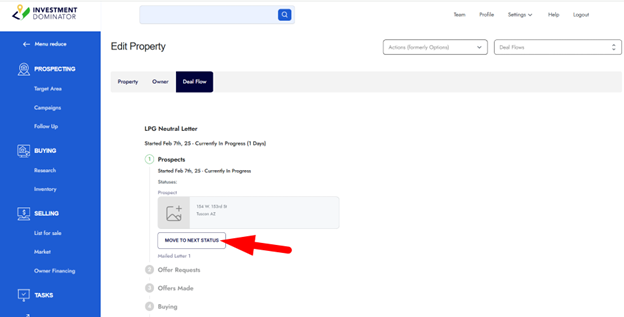
Every time you move the property through the deal flow, the system will timestamp the move, so that you can accurately track the progress of all your properties and the effectiveness of your various deal flows.
