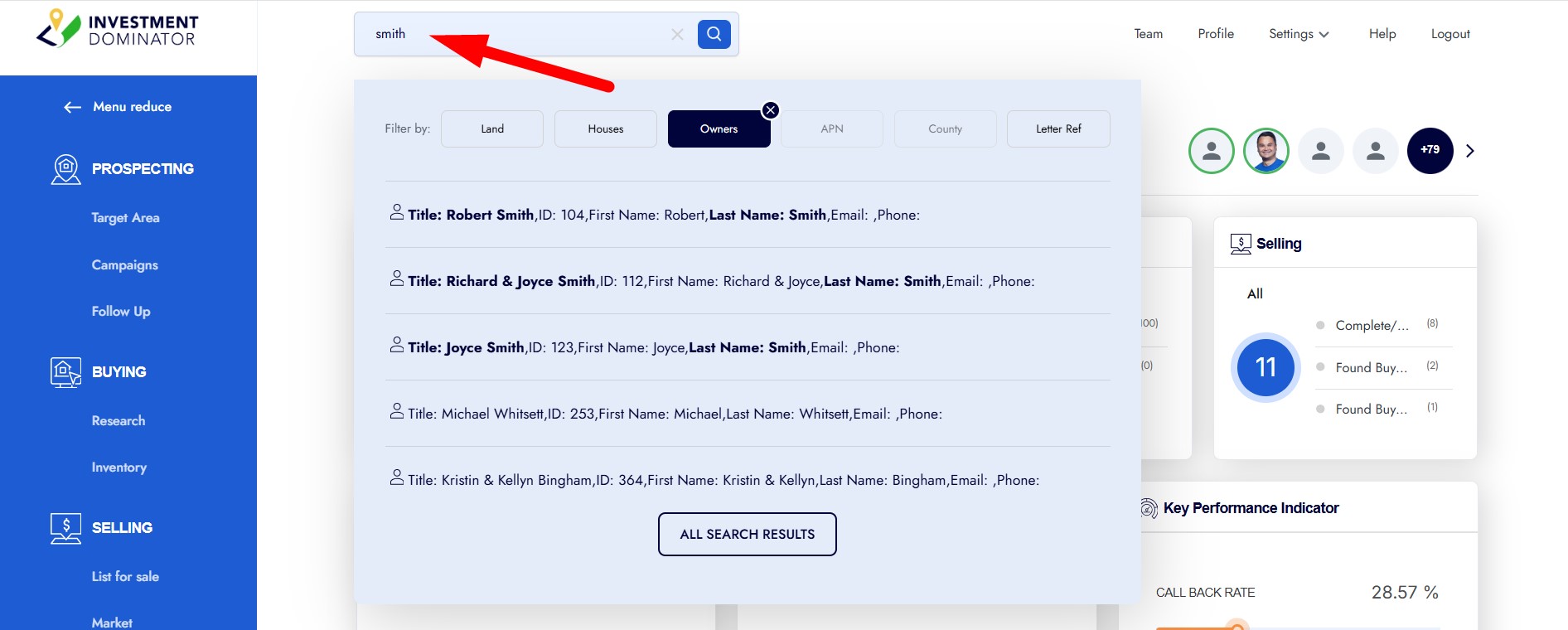Finding records in the Investment Dominator CRM is now easier than ever! At the top of the Admin Console, you’ll find our quick search option. Simply enter a property name, APN, owner or buyer’s list contact name, or relevant keywords to quickly locate the exact property record or contact you need:
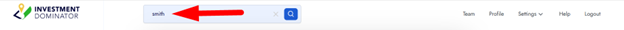
A record icon appears to the left of the search results showing you exactly what type it is:
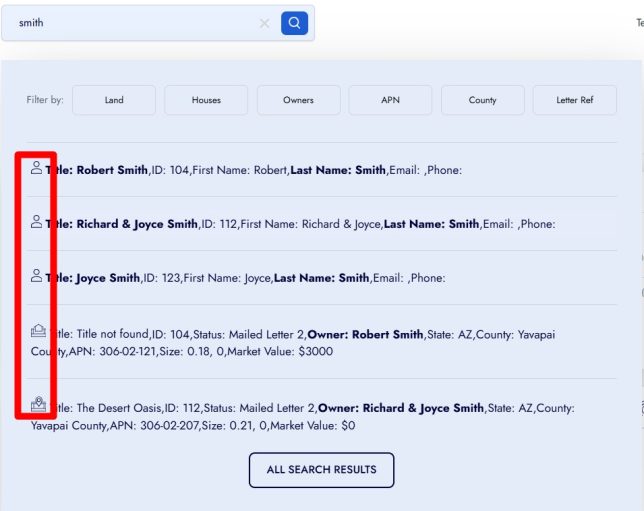
Land records
appear with this icon

House records
appear with this icon

Owners & contact records
appear with this icon

If you know exactly what type of record you are looking for, select a filter from the top of the search results area. For example, if you select the ‘Land‘ and ‘Owners‘ filter, your search results will return only land or owner records which helps you locate your record faster:
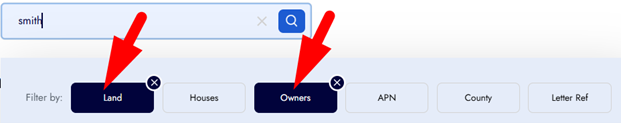
If you want to extend the search results beyond five, simply click the ‘ALL SEARCH RESULTS’ option to be taken to our advanced search page where you can explore more records.