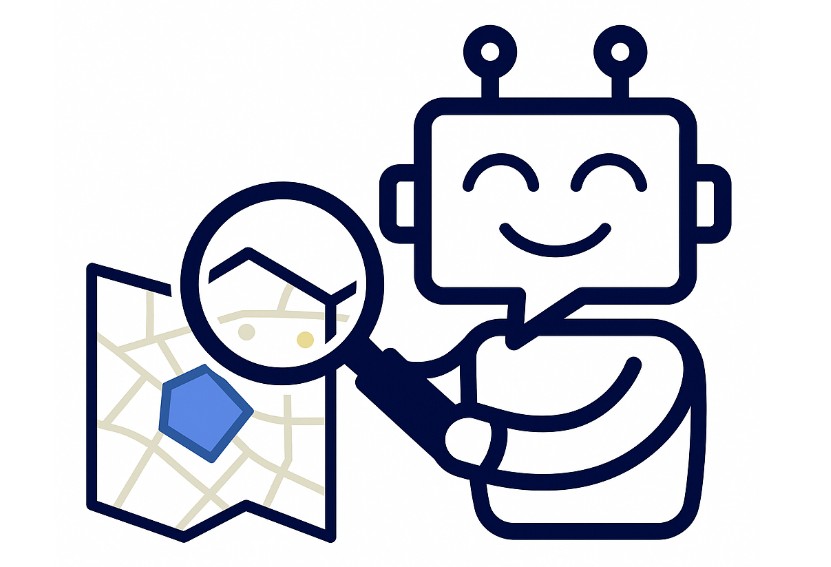Due diligence is the process of researching and verifying all key details about a property before you close and become its owner. While you should always work with a local real estate professional, title attorney, or closing company, the tools inside Investment Dominator 2.0 like the AI Copilot can greatly assist you in digging deeper into the details of the property and area. Think of these tools as working alongside you and your closing agent: they generate custom checklists and reports, provide insights and county contact details, highlight risks, and suggest exit strategies — all so you can move toward closing with confidence and with as much information as possible about the property and market at your fingertips.
Step 1: Prepare the property record
- Log in to the Investment Dominator ‘Admin Console‘ and open the ‘Edit Property‘ screen for your subject property.
- Make sure the record includes a GPS coordinate or street address (AI Copilot needs this context).
PRO TIP: Add any known parcel details (APN, county, size, city, zip code, owner comments) to the property record before starting.
Step 2: Launch the AI Copilot and run the initial prompt
- Open the ‘AI Copilot‘ (bottom-right icon of the ‘Edit Property‘ screen):
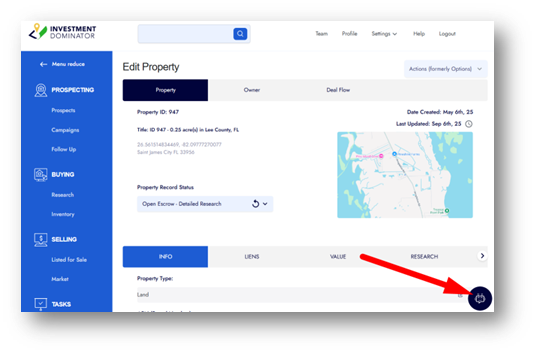
- Paste this example prompt into the AI Copilot chat window to get started:
Create a detailed due diligence checklist for this property. Include what we already know, list what must be verified for each item, and provide county contact phone numbers or websites that I will need to complete the research. - Let the Copilot generate the checklist:
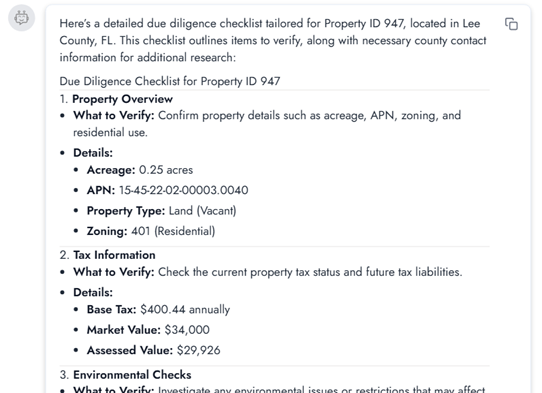
Step 3: Review the checklist and drill down
- Review the checklist of items that you should research. These items should include things like title, liens, zoning, access, utilities, surveys, taxes, easements, environmental issues.
- Use follow-up questions to gain more insight on specific items in the list, such as:
- “Explain item #3 in more detail.”
- “How exactly do I complete item #5?”
- “Which items require contacting county offices and what should I ask them?”
- Request phone numbers, office hours, and scripts to make calls easier.
Step 4: Request property insights
Ask the Copilot for:
- A satellite view with lot lines by entering in something like “Can you show me the satellite view of this property with the lot lines so I can see what it looks like?”:

- Inquire whether the lot can be split and what would be required for that to happen with questions like “Can this property be split and sold off in smaller portions?”
- Check on value-boosting improvements (access, clearing, utilities) with questions like “What improvements (clearing, road access, minor utilities) could increase the resale value?”
- Get information on local realtors, surveyors, inspectors, and title companies by asking it something like “Can you list the local realtors or brokers within a 30-minute drive of this property?”
Step 5: Explore exit strategies and numbers
Ask the Copilot to outline:
- Possible exit strategies (wholesale, retail, seller-finance, lease option).
- Cash flow scenarios (e.g., seller-finance at 9.9% for 5 years).
- Fastest ways to recover capital.
- Risks of holding long-term vs. flipping quickly.
Step 6: Run a red flag check
Ask: “Are there any red flags based on what we know so far?”
Confirm items like title issues, liens, access, zoning, taxes, and environmental concerns with official local, state, and federal government departments.
Step 7: Create a printable report
Request a structured summary:
- Property, Area, and Market Details
- Local Resources (Contacts & Services)
- Potential Opportunities
- Checklist (Action Items)
Use the ‘Copy‘ or ‘Print‘ options in the AI Copilot chat window to save as a PDF:
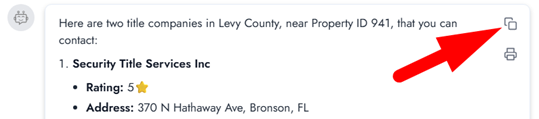
Step 8: Complete action items before closing
- Confirm title with your Title Company.
- Order surveys if needed.
- Call county offices with Copilot’s scripts.
- Verify utilities, access, and permits.
- Resolve liens or outstanding issues.
The AI Copilot helps you uncover property details, resources, and risks — but it works alongside your title attorney or closing company. By combining professional guidance with AI-powered research, you’ll have the information and confidence to close smarter and safer.
IMPORTANT
Disclaimer: The AI Copilot works with data that is deemed reliable but not guaranteed. Always verify and cross-check the information you gather in Investment Dominator with official county records, professional advisors, and other trusted sources before making final decisions.