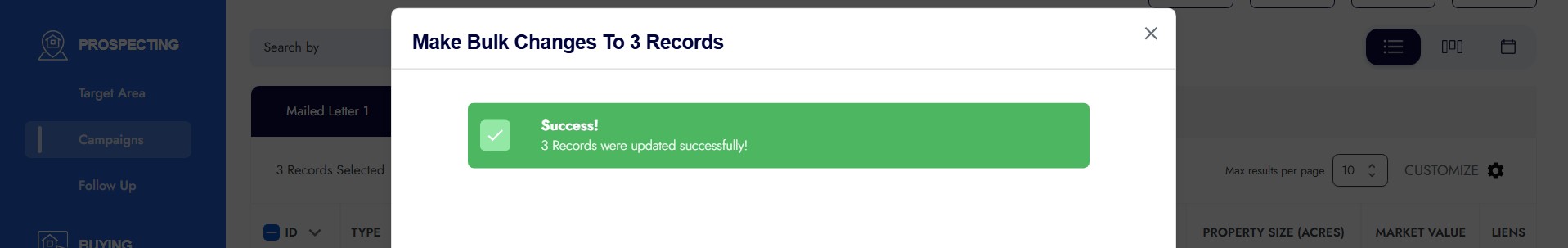The bulk changes action is a powerful tool that allows you to update the value of any field for multiple records in your system. Here’s how it works:
Step 1: Navigate to the property table under the PROSPECTING, BUYING, or SELLING section from the left-side navigation menu.
Step 2: Select the records you would like to update and then click ‘ACTIONS’ from the top-right corner of the screen and select the ‘Bulk Changes’ option:
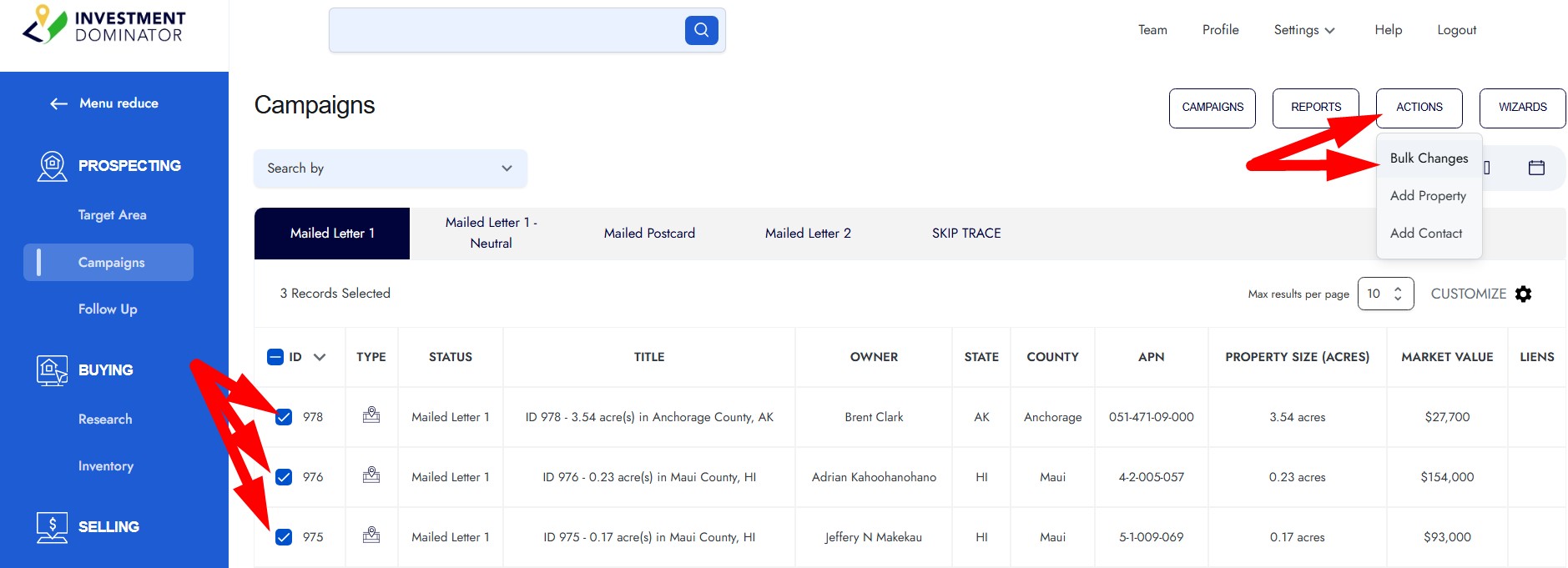
Step 3: From the dropdown, search and select the field you would like to update, then click the ‘NEXT’ option to continue:
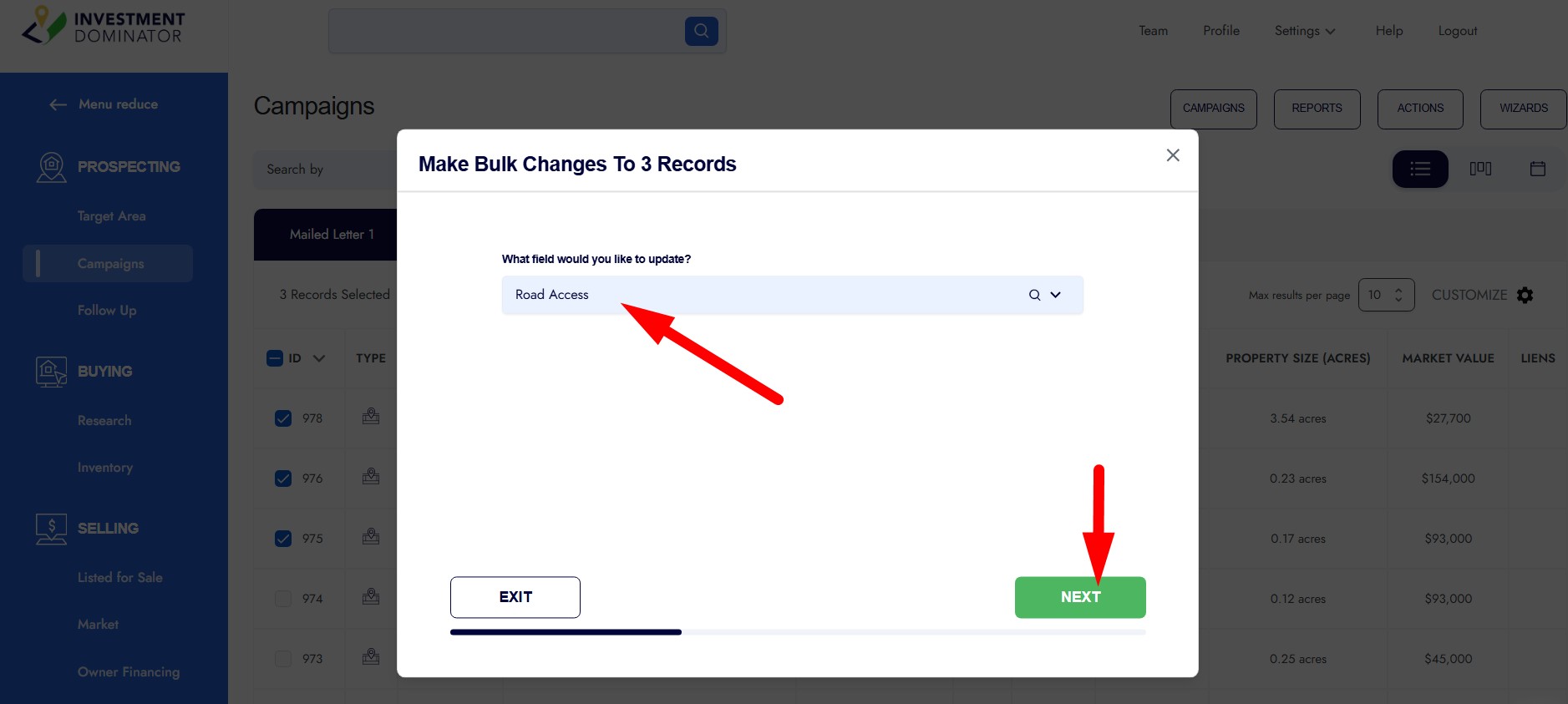
Step 4: Select what type of update you would like to make, and what you would like to set the values to for the selected properties. Click the ‘CONFIRM’ option to make the bulk changes to the records:
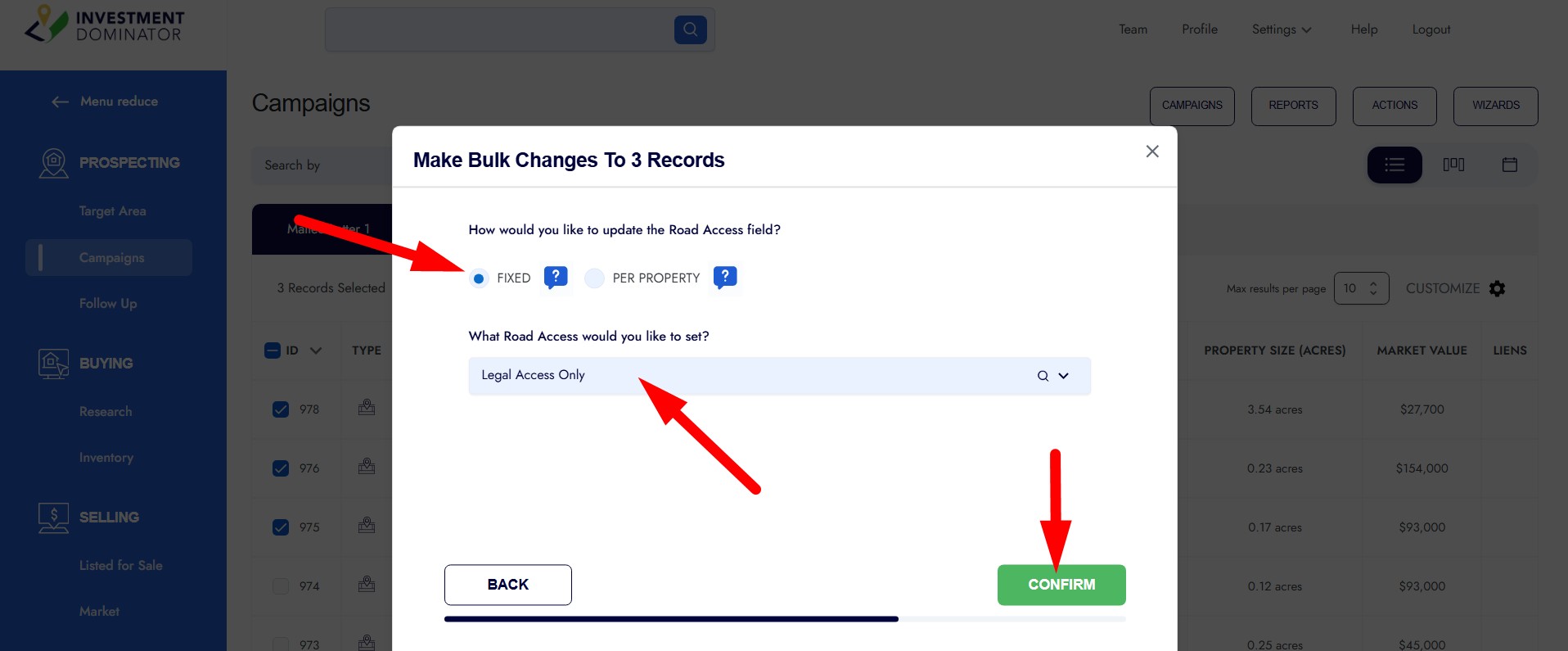
You will get a success message once the changes have been made to your selected records: