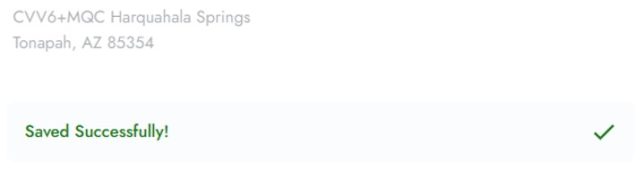To update record data, simply click on the field you would like to adjust, make your changes and then click outside the field area to save your changes.
For combination fields like the address field that is made up of separate inputs for the Address, City, State, Zip Code, an edit icon will appear to the left of the field when you hover over it:
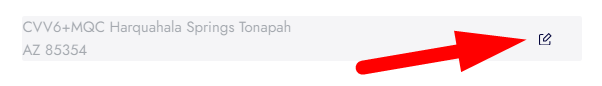
…click the address area to enter edit mode for the combination fields:
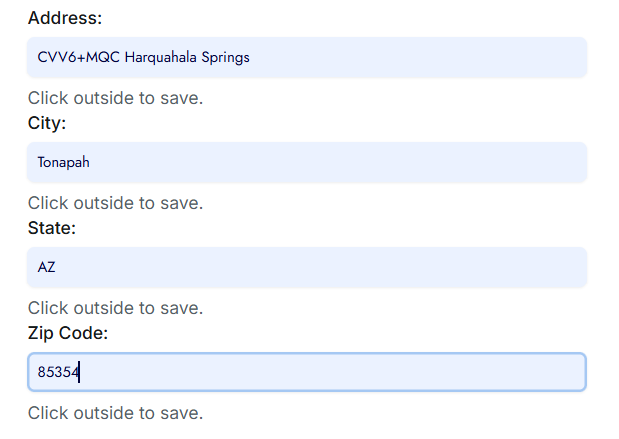
…make your changes, then click anywhere outside the address area to save your changes.
You should see a green success message appear below your saved address, like this: